区别于物理服务器,虚拟服务器按需定制系统,使用方便,各部门如需申请请在OA中提交《虚拟服务器资源使用申请》。具体办理方法如下:
1、从学校主页中进入“信息门户”---“业务直通车”---“OA办公系统”。

2、在OA系统内点击“办事中心”---“新建流程”。

3、在新建流程中选择“网络服务”栏目内的《虚拟服务器资源使用申请》。

4、按照《虚拟服务器资源使用申请》要求填写配置并按需提交相关文档,提交流程。
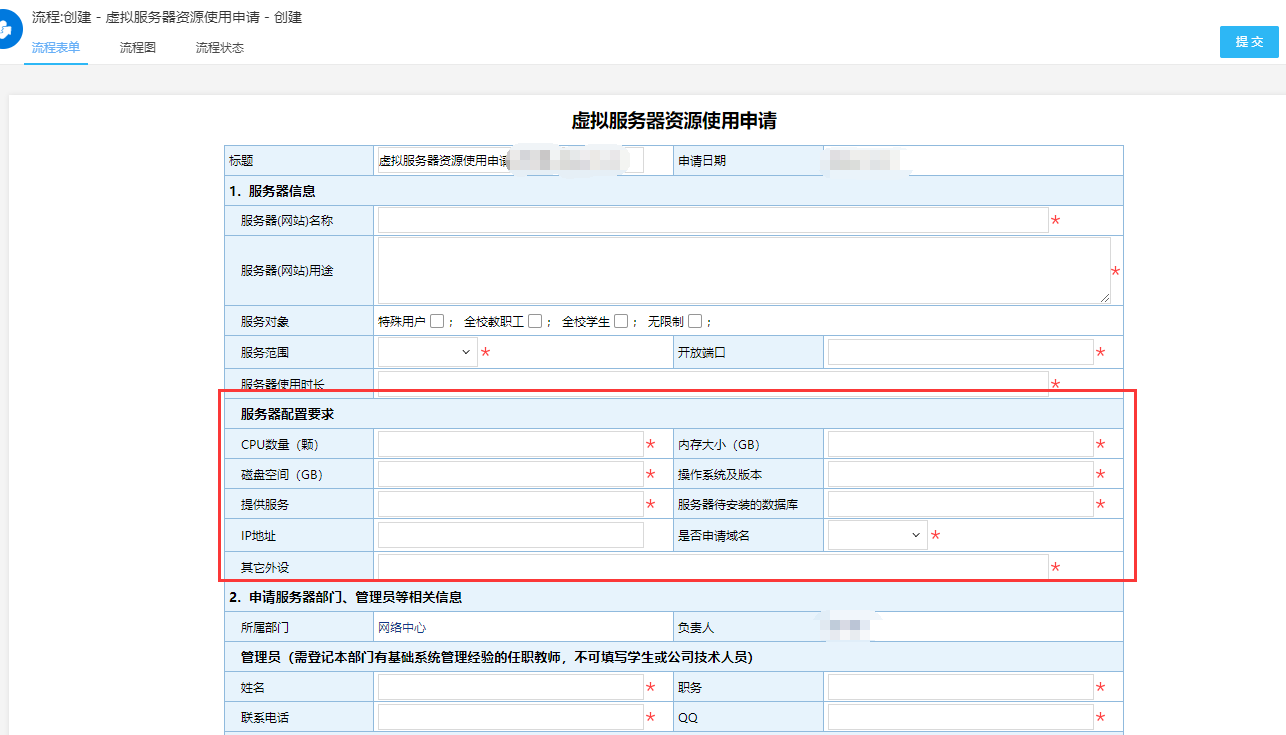
5、流程走完后,网络与信息技术中心会审核申请要求是否合理,并联系管理员确定相关信息后配置虚拟服务器。
2024年6月修订

